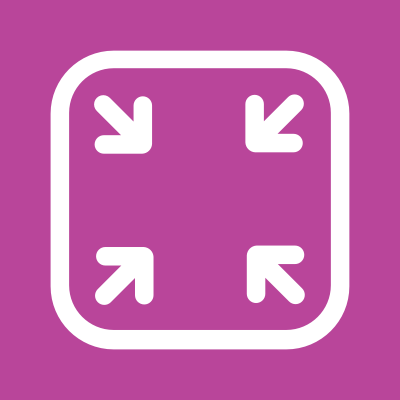Sample Apps
The Spectrum repository provides sample applications that allow developers to quickly test Spectrum. It also serves as a blueprint on how Spectrum can be integrated.
Android
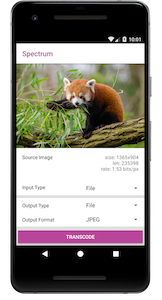
The Android sample app is written in Kotlin. You will first setup your local environment and clone the repository by following the instructions from the contributing chapter. Afterwards, select the sample target in AndroidStudio to install it on your emulator or device.
You can find its source code in our GitHub repository.
iOS

The iOS Sample app is written is Swift. To launch it, navigate to ios/SpectrumKitSample and run pod install. Then, open the Xcode workspace.
You can find its source code in our GitHub repository.