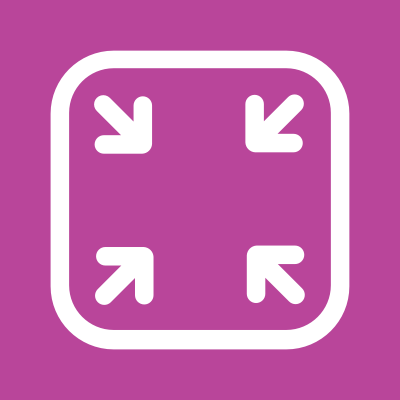Contributing on iOS
Prerequisites
Before checking out the code please ensure that both Xcode and Cocoapods and installed and up-to-date.
Preparing the project
Fork the Spectrum project or checkout the sources of our main repository:
git clone https://github.com/facebookincubator/spectrum.git
Run the sample app
The easiest way to build and test changes is through the sample app. To do so:
- Navigate to
spectrum/ios/SpectrumKitSample. - Run
pod installto get the sample app configured with the development pod. - open
SpectrumKitSample.xcworkspace.
Testing your changes
Tests are currently part of the open source release but are not yet configured in Cocoapods.