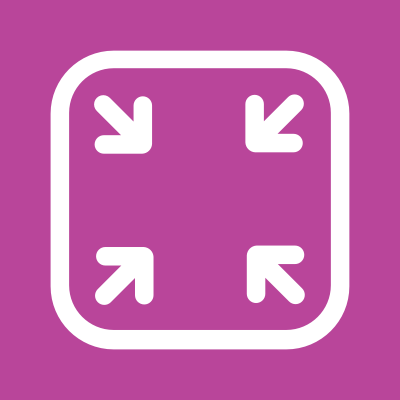Cropping Images
To crop an image, define a crop requirement in the options' transformations. A crop requirement can be defined in multiple ways:
- Relatively: Specify relative values which should be evaluated against the image dimensions. Each value starts from the top/left axis. For example,
top: 0.25, left: 0.25, bottom: 0.75, right: 0.75crops the centre of an image. - Absolutely: Specify absolute values measured in pixel of the original image. Each value starts from the top/left axis. For example,
top: 100, left: 100, bottom: 200, right: 250crops an image of size150x100.
Finally, a crop requirement can also be approximate (controlled via mustBeExact) which may in some cases be more efficient.
Code Sample
The following code exactly crops the centre point of the image:
Android
final CropRequirement cropRequirement =
CropRequirement.makeRelativeToOrigin(
/* top */ 0.25,
/* left */ 0.25,
/* bottom */ 0.75,
/* right */ 0.75,
/* mustBeExact */ true);
// Pass crop requirement to the options' transformations
iOS
FSPRelativeToOriginCropRequirement *cropRequirement =
[FSPRelativeToOriginCropRequirement relativeToOriginCropRequirementWithValues:{
.top = 0.25f,
.left = 0.25f,
.bottom = 0.75f,
.right = 0.75f,
} mustBeExact:YES];
// Pass crop requirement to the options' transformations